Members
Working with DAO Members
Adding Members to DAO
Membership in the DAO can be obtained in several ways.
The user can be invited to the DAO using a special form or by an invitation link.
Also, the user can independently create a membership request in the DAO.
Info
Adding a member to the DAO is possible only through a proposal.
Depending on the chosen path, tokens and Karma will be distributed immediately after acceptance proposal, or additional proposals will need to be created for this.
Adding by GOSH username or e-mail
A DAO member can create a proposal to add GOSH user into the DAO.
To do this, go to the tab Members in the section Invite user to DAO.
-
If you know the GOSH username, then enter it.
-
If you don't know the name or the user doesn't have a GOSH account yet, enter their e-mail address.
Info
The e-mail address will change to the GOSH username if the user has given permission during registration so that it can be found by e-mail.
Offer the amount of Karma for him, and please comment your decision.
Info
You can send an invitation proposal to several users at once.
And click Send invite.
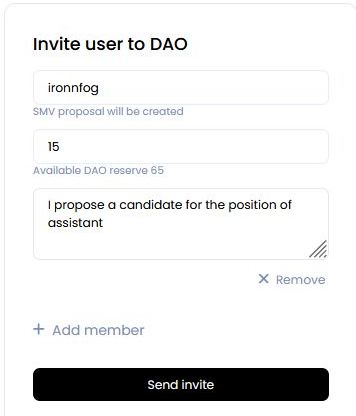
Info
At the same time, a multi proposal will be created to add DAO members and provide voting tokens.
Go to the DAO tab and select the desired event for voting.
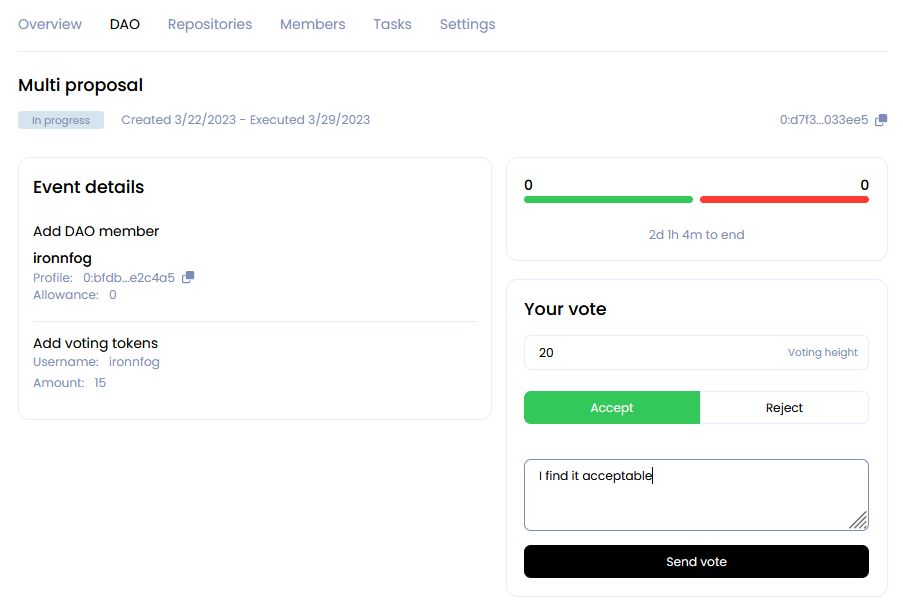
Invite by link
You can invite a user to the DAO by generating an invitation link for them.
Warning
Enable "Allow external users to request DAO membership" option in DAO settings to enable invites by e-mail/link.
To do this, on the tab Members in the section Invite user to DAO click on Get one-time invitation link.
Info
The link to the invitation can only be used one time.

All active invitation links will be displayed in the section on the right.
When the invited user creates a membership proposal in the DAO, the link entry disappears.
You can also deactivate the link, click on the Revoke.
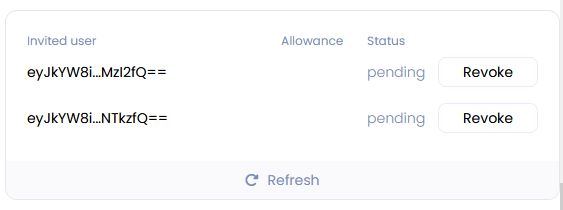
When the user clicks the link, they will be able to create an account or log into GOSH.

Then input a short nickname or and click Create account and continue.
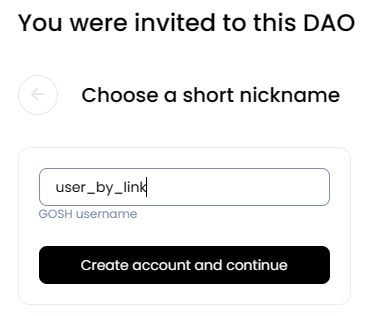
Enter a short comment, who are you and click Accept invitation.

On the event page that opens, you can find a request for your acceptance as a member of the DAO.
Click on it, you can track the results of voting and discussions.
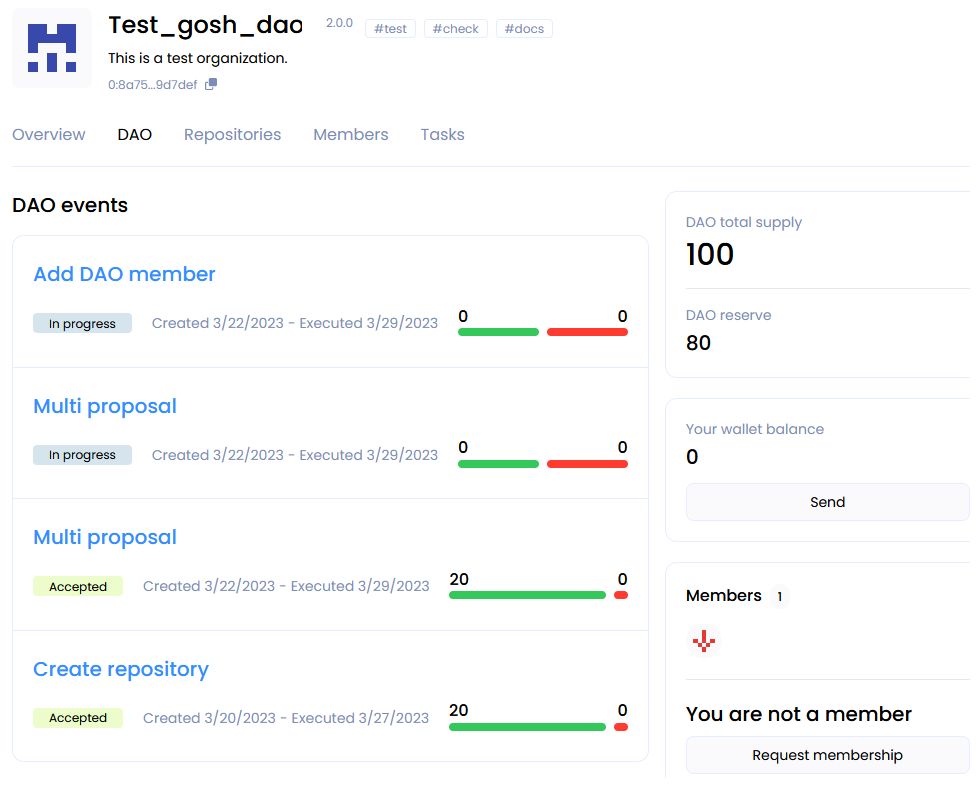
After the proposal is accepted, its status will change to Accepted
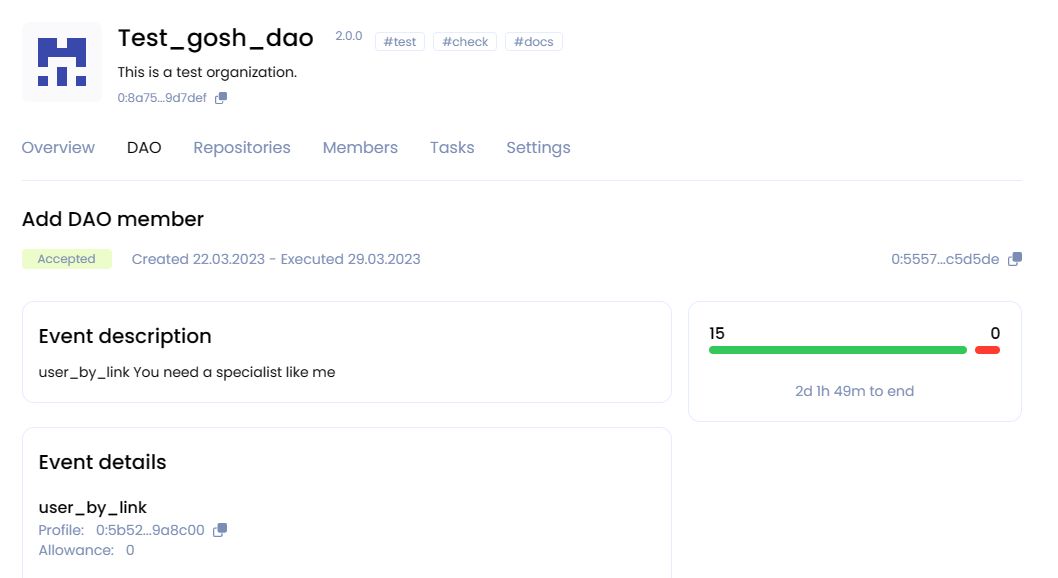
Info
You will be able to request voting tokens after you are accepted into the DAO by creating your proposal.
Request DAO membership
You can create a membership request in the DAO yourself. To do this, you need to know the link to this DAO.
Info
Only a registered user will be able to create a membership request.
Follow this link, and you will see the overview tab of the DAO you are interested in.
Click Request membership.
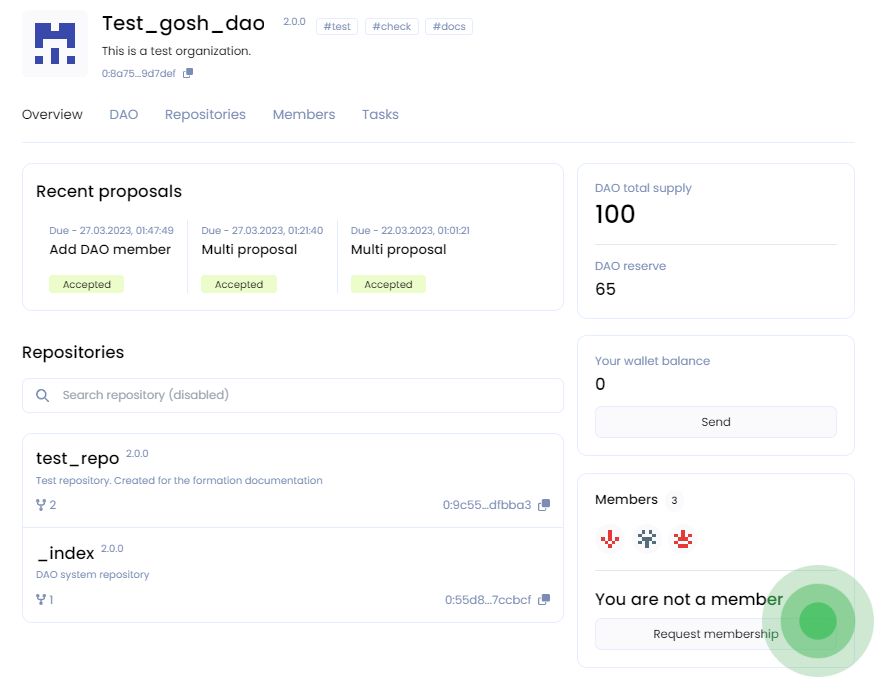
In the window that opens, write who you are and why you want to become a member of this DAO. This description will help the members of the DAO to make a decision when voting.
Then click Create proposal.
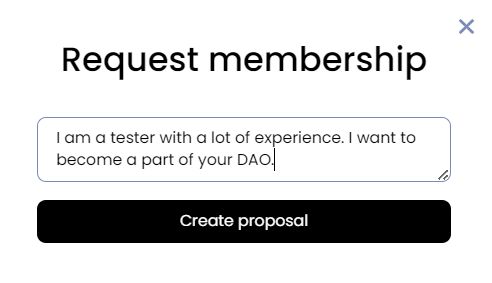
On the event page that opens, you can find a request for your acceptance as a member of the DAO.
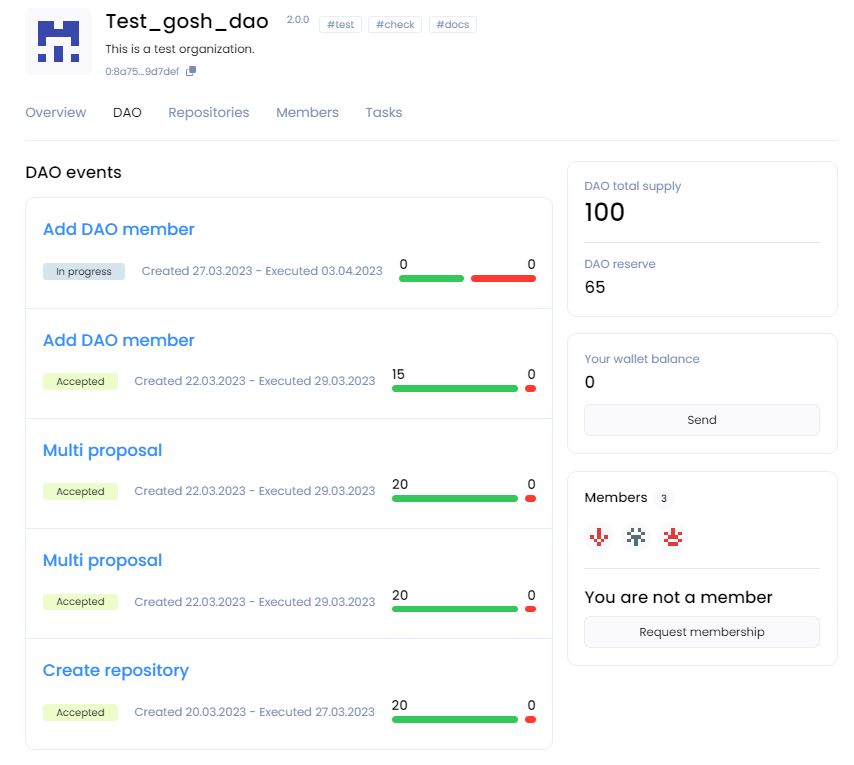
After the DAO members vote, the status of your request will change to Accepted or Rejected
You can follow the voting and discussion by opening the event.
Delete Members from the DAO
To delete a member from the DAO, go to the Members tab and click on the cross to the desired member.
Warning
To create a proposal, you must have at least 20 tokens on your wallet balance.
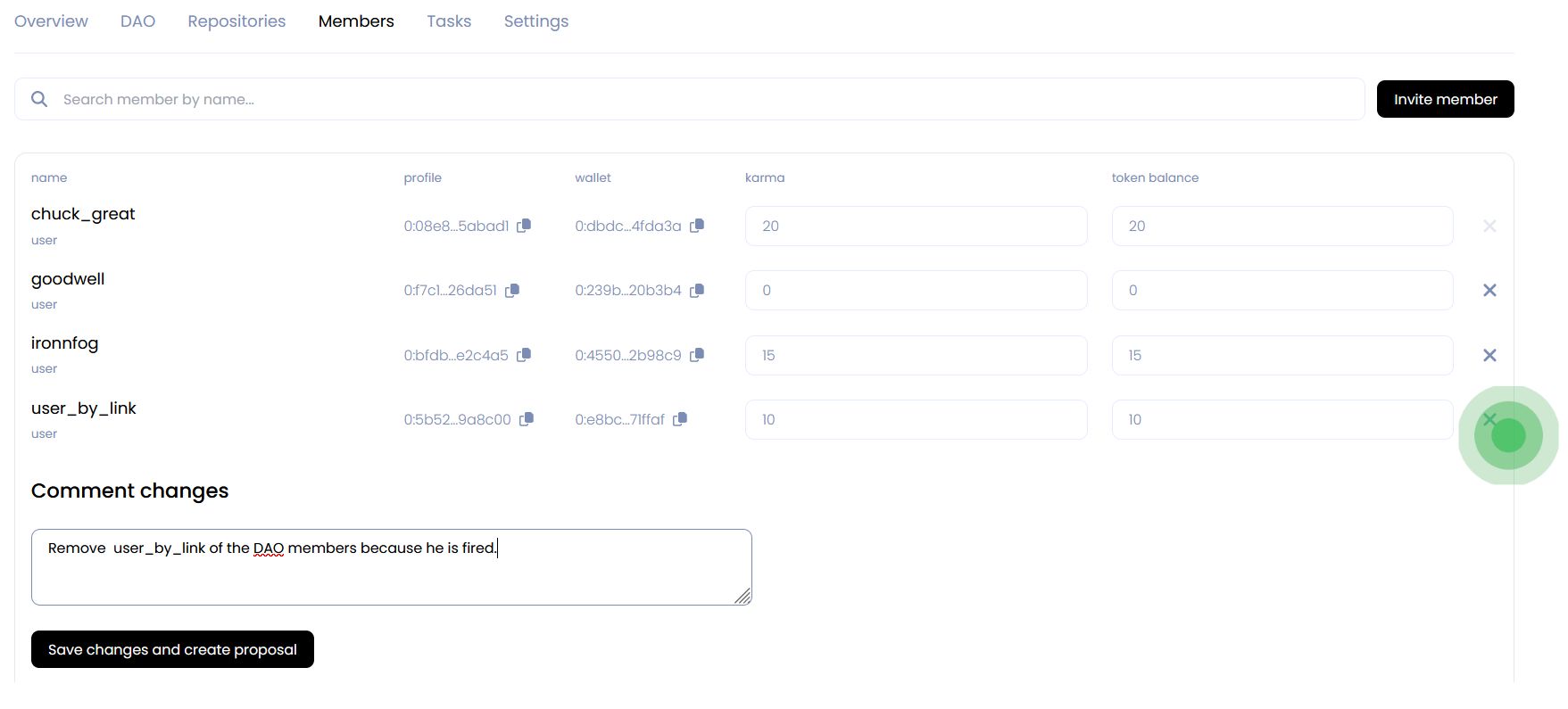
Confirm the deletion by clicking OK.
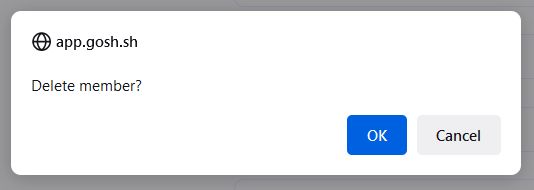
As a result, a Multi proposal will be created, and you will be redirected to the event tab DAO.
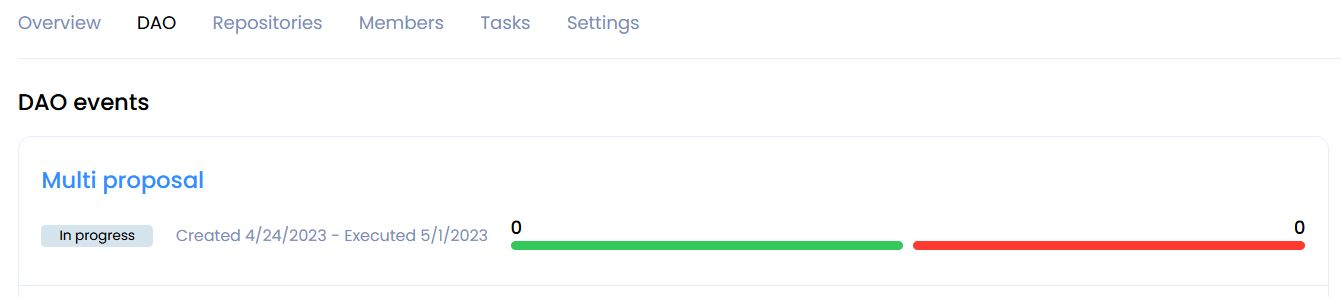
The details of the multi proposal can be seen by going to it.
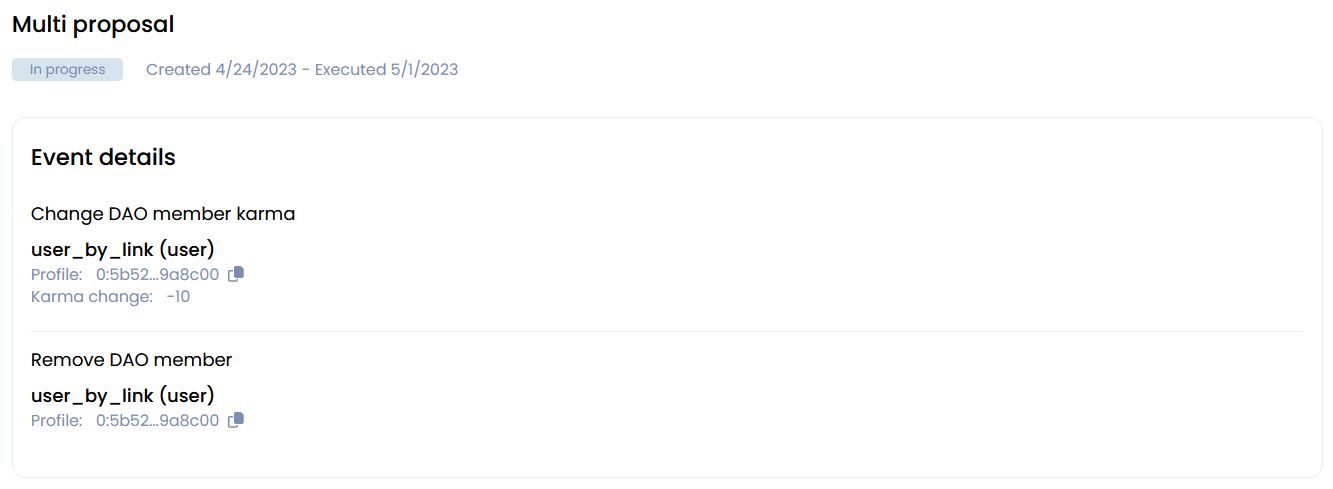
After voting and accepting multi proposal, the user will be deleted from the list of members of the DAO.
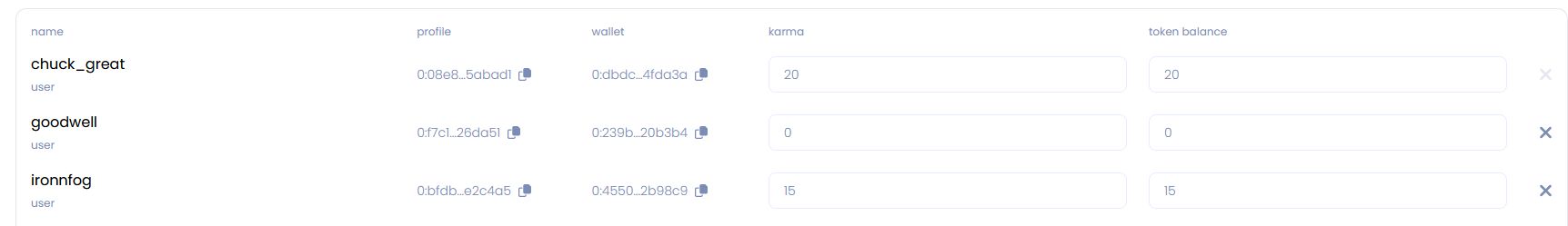
The Karma of the deleted user will be equal to 0.
But the tokens, if they were, will stay on the balance of the user's wallet.

Then click Save changes and create proposal.
As a result, a Multi proposal will be created, and you will be redirected to the DAO events.

Inside the event, you can get details of Multi proposal.

After accepting the multi proposal, the user will receive tokens and Karma from DAO reserve. This can be seen on the Members tab
