Git Remote Helper
Git Remote Helper (this is a standard mechanism for working with non-standard code storages) is a git-client helper to interact with remote repositories hosted on the GOSH blockchain.
Installation
Install helper using the installation script
If you have macOS or Linux, you can use this installation method.
Checking the installation results.
Install helper using the installation package
If you have a Debian-based system, use the installation from the package:
then
Checking the installation results.
If you have Windows, you can use the installation methods below.
Install helper from binary releases
-
Follow the
linkand download the version of the Git Remote Helper for the required operating system (macOS, Linux, Windows). -
Extract files from tar-file
(e.g. for Linux x64):
-
Move binary files to any searchable path
(e.g. /usr/local/bin):
and move dispatcher.ini to ~/.gosh/ folder:
Checking the installation results.
Install helper from source
-
Prerequisites:
- Rust v1.66+
- Protobuf Compiler
gitmakegcc-
opensslNote
For Windows users:
make sure that the appropriate Perl version is installed for your build environment.
-
Clone
goshrepository. -
Go to the
goshdirectoryThen build all the necessary components:
Info
After building all the components, the finished binary files will be located in the
~/.cargo/bindirectory.You need to create a configuration file for the Git Remote Helper:
~/.gosh/dispatcher.iniwith the following content:
Verifying the installation result
You can check the correctness of the configuration file by running the command:
As a result, you will see the following:
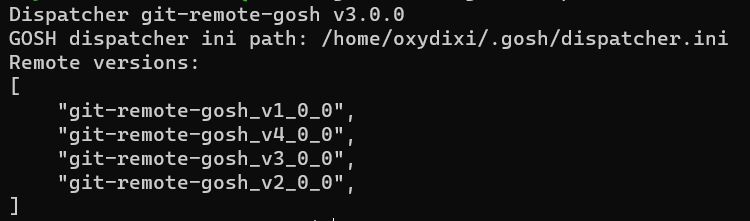
Run the following command to make sure it's available:
If the Git Remote Helper is not available, then add path with git-remote-gosh
for availability via $PATH:
Setup user account
When creating your account in GOSH Web or Docker extension you received a GOSH wallet address and keys.
To be able to push to GOSH repositories, you need to set up these credentials for Git Remote Helper.
The Git Remote Helper expects that the wallet credentials are in the file ~/.gosh/config.json or in the file specified in the environment variable GOSH_CONFIG_PATH,
for example:
{
"primary-network": "mainnet",
"networks": {
"mainnet": {
"user-wallet": {
"profile": "USERNAME",
"pubkey": "655b120c996b4f69c686cb3b769fbdfa0141006ce6a88dc012bf323c30265924",
"secret": "6bdc38c0ecd6f74399f6b8ff2486f0e2abb32fca712caf3e4a47ef4a2634c4e8"
},
"endpoints": [
"https://bhs01.network.gosh.sh",
"https://eri01.network.gosh.sh",
"https://gra01.network.gosh.sh"
]
}
}
}
Use GOSH as remote
For correct usage of the helper you should refer to remote in the following form:
Set remote for existing local repository
Copy the URL to configure the remote from the web interface, after creating a repository on GOSH.
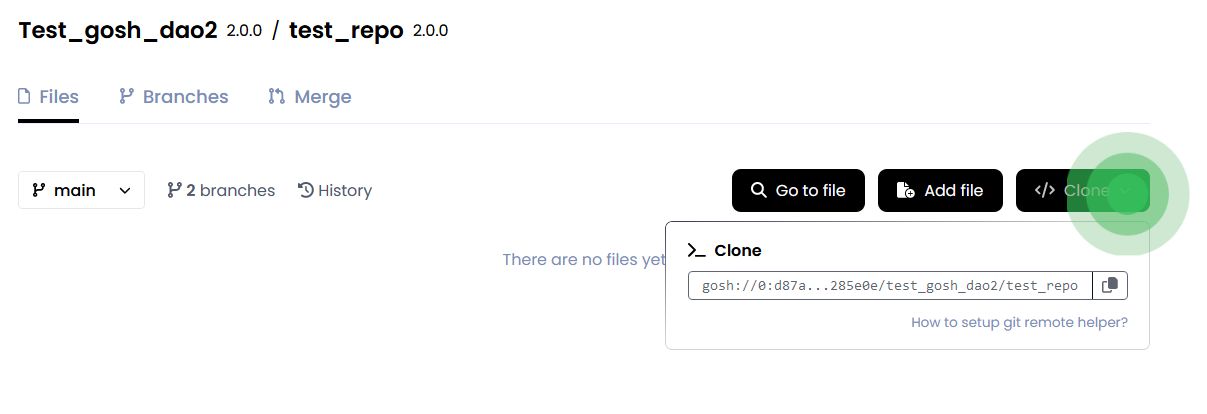
Info
The address of the System Contract depends from the GOSH version of contracts.
for example setup for version 3:
git remote add origin gosh://0:8b1cbcd8b08a6c384e0db0d3513898d36203fced3e141a7f6b99cc580738fc22/my-DAO/my-repo
Clone repository
Ever SDK protocol
By default, the SDK in Git Remote Helper uses the WebSocket protocol. If for some reason this does not suit you (for example, you are using Alpine Linux), then set the environment variable GOSH_PROTO to http