Create DAO
DAO - (Decentralized Autonomous Organization) is a tool that enables developers to build on GOSH in a way that is decentralized, secure, and scalable.
Warning
To create a DAO, you must have an active GOSH account.
Info
Your first DAO is created during sign up on GOSH.
To create a new DAO go to the GOSH web and click Sign In
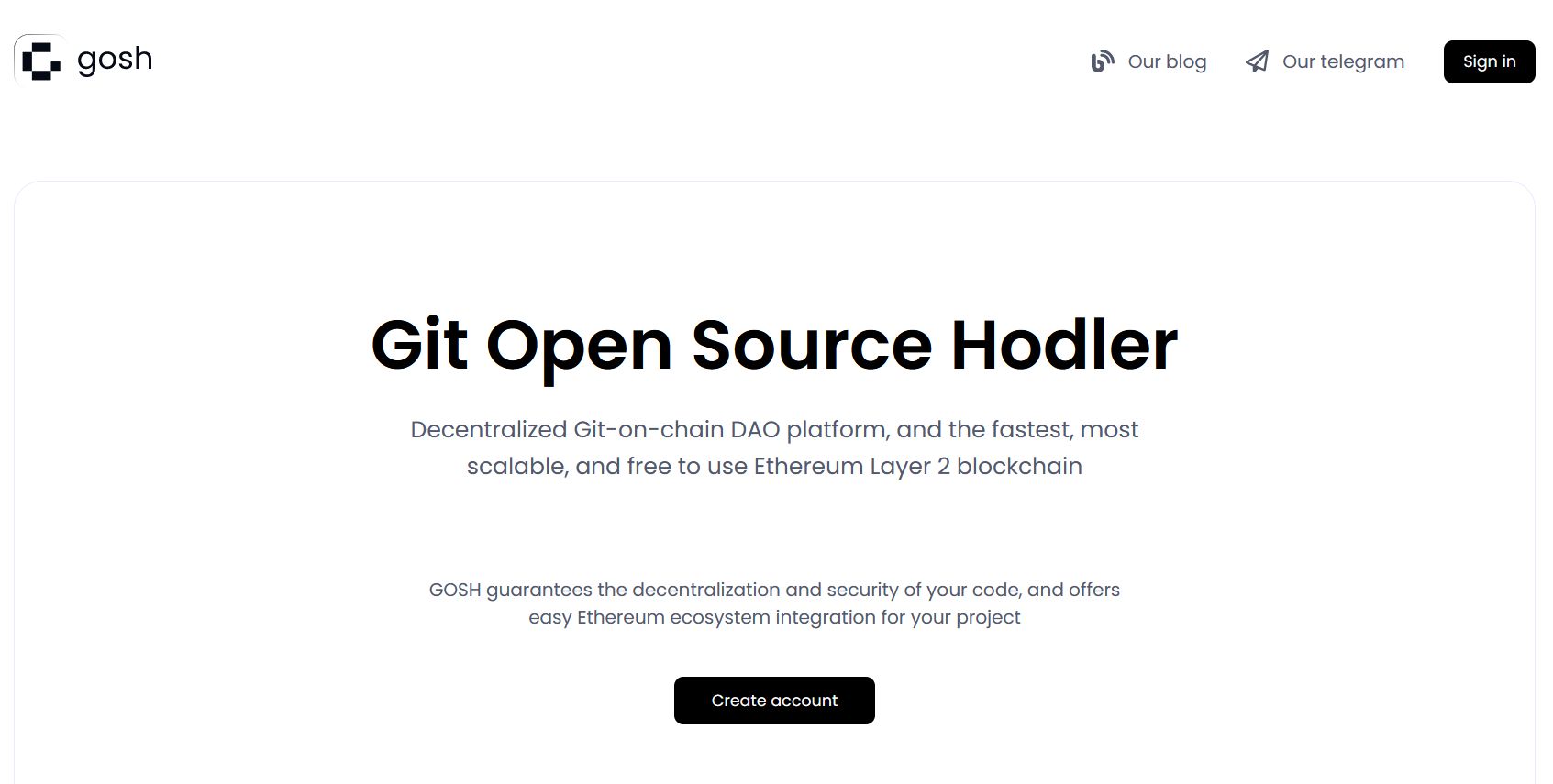
Enter the saved seed phrase and click Sign in.
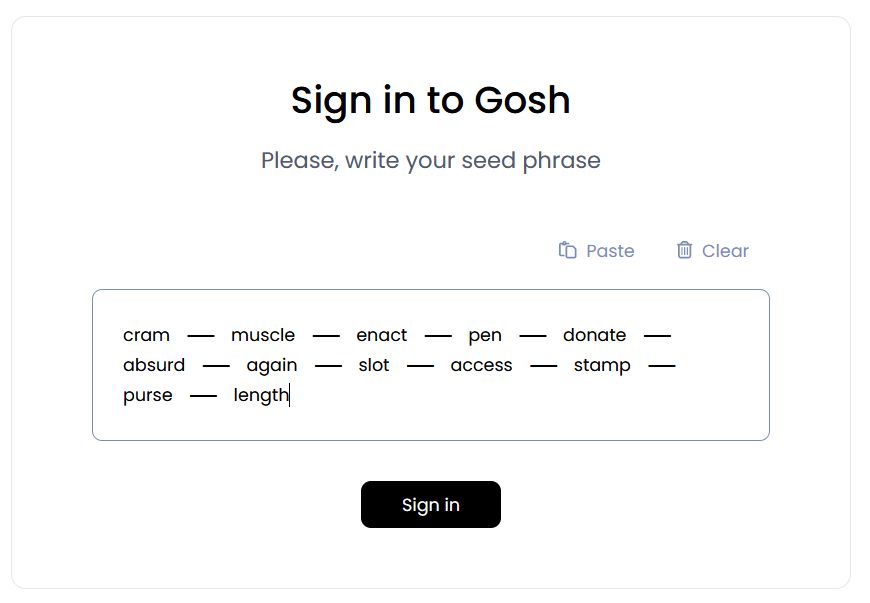
Also set up a PIN code and unlock with it.
To click Create new DAO button on the page that opens
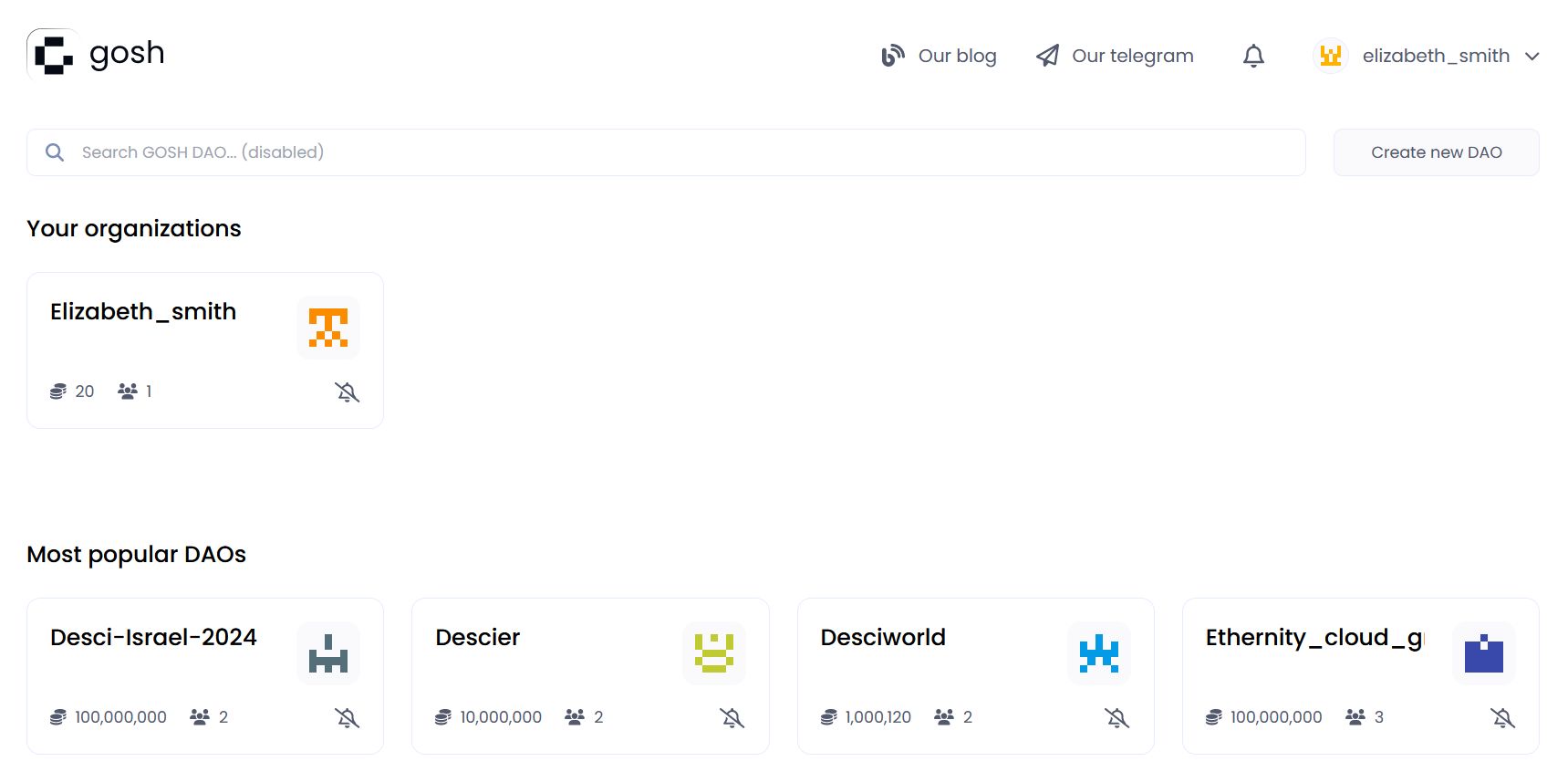
To fill out all the required fields on the page that opens:
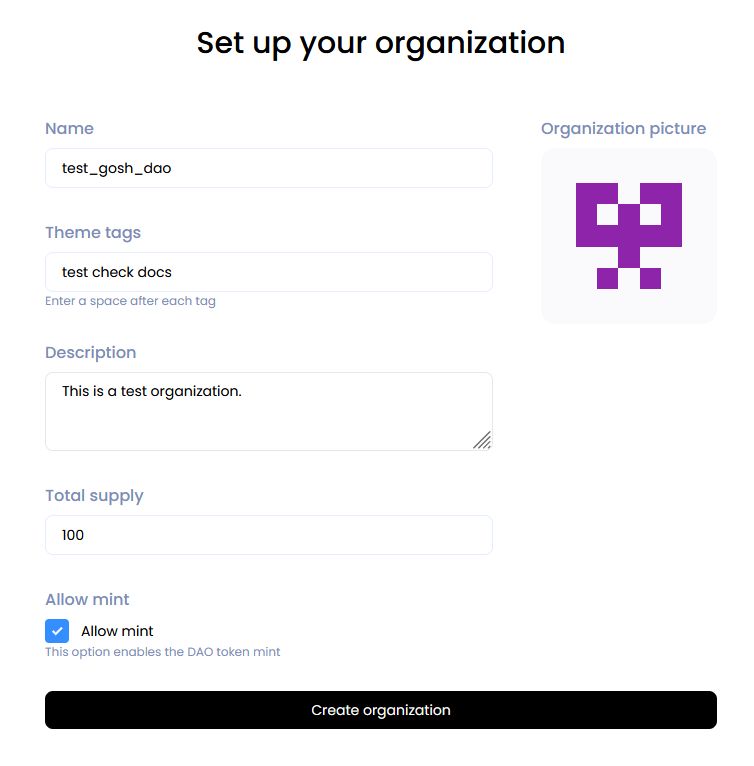
-
New organization name
Warning
The Organization's name must contain only Latin letters, numbers, hyphen, underscore character
( a...z, 0...9, -, _ ) -
Organization picture
The icon will be generated automatically.
-
Theme tags
You can add up to 3 tags separated by spaces. According to them, GOSH users will be able to find your DAO.
-
Short description
A short description that can be seen on the DAO tab under the heading.
The extended description can be added to the README file into _index system repository from the Overview page after creating the DAO.
-
Total supply
You also need to enter the number of tokens that will be issued for this DAO.
The maximum value of the total supply can be the number 2^128.
-
Allow mint
This is a permission to emission DAO tokens. It is enabled by default.
In the future, it will be possible to disable the emission of DAO tokens through proposal and voting in the Settings section.
Warning
If you uncheck this option, the number of tokens issued for this DAO will be capped to the number entered during the initial setup
Click Create organization.
The DAO tab will open after its creation.