AnyTree
Overview
AnyTree — a software deployment system built to guarantee the security of your software supply chain.
With AnyTree, any mutations of your code, down to every dependency, as well as operations, including builds and every artifact, are logged, timestamped, signed, and verified.
Deep SBOM extends the SBOM surface to include all build environments. It is impossible to inject malicious commits backwards on GOSH and miss dependency tampering during the CI/CD process when using Deep SBOM. Integrating GOSH Builder with AnyTree proves builds on a developer machine and a server (or a cloud) are identical.
AnyTree utilizes standard Docker Containers secured by GOSH AnyTree Builder and is currently available as Beta on Linux and is coming soon to Windows and macOS.
As a result the binary file will be created with an immutable record of not only 'what' but 'how' it was built.
Info
The current version of AnyTree only supports Linux.
Quick start
-
Install Git Remote Helper using the installation script
Checking the installation results.
-
Install AnyTree using the installation script
By default, script installs latest release to the default path
$HOME/.gosh/, but you can customize it with env variables:You can check installation by running:
-
Setup a GOSH project
You need a GOSH repository.
If you haven't used a GOSH-repository you can upload your GitHub-repository to GOSH through onboarding or create a GOSH-account and create a new one.Go to your GOSH-repository
and run:
-
Generation
SBOM filePrerequisites:
- Docker
- Python3 with pip (required to generate a
SBOM-file)
To create artifacts, you will need an
SBOM filecreated according to the Cyclone DX specificationInfo
The example file can be viewed here
If you have a Rust project, you can generate an
SBOM fileusing the script generate-sbom.py
(scripts for other programming languages will coming soon)Note
either copy script to your cargo project and run
python3 generate-sbom.pyor check and configure variables in script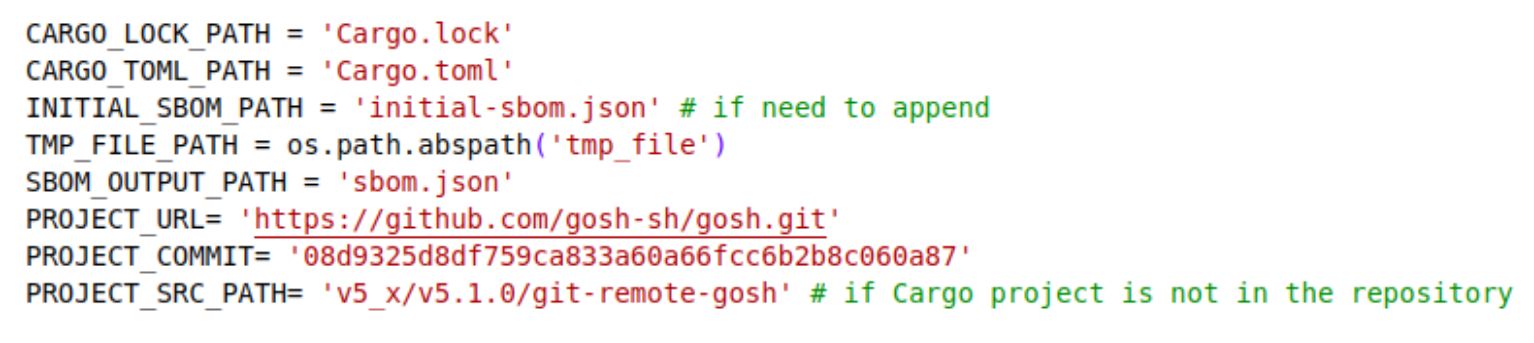
Info
If necessary, install the dependencies for the script to work.
Run in the folder where the script is located:Possible options are described in the help:
After running the script you should get the following output at the end:
-
Now you are ready to build artifact
run:
As a result, a binary file of project will be created and you should get similar output at the end:
And your artifacts will be accessible in this folderSuccessfully copied 15.8MB to /home/user/.cache/anytree/builder/anytree-builder-5aba4439-2642-4b7f-bc3c-affd8c9839fd/targetWarning
If the hash that was calculated when creating the SBOM file differs from the hash that AnyTree checks, an error like this will be output:
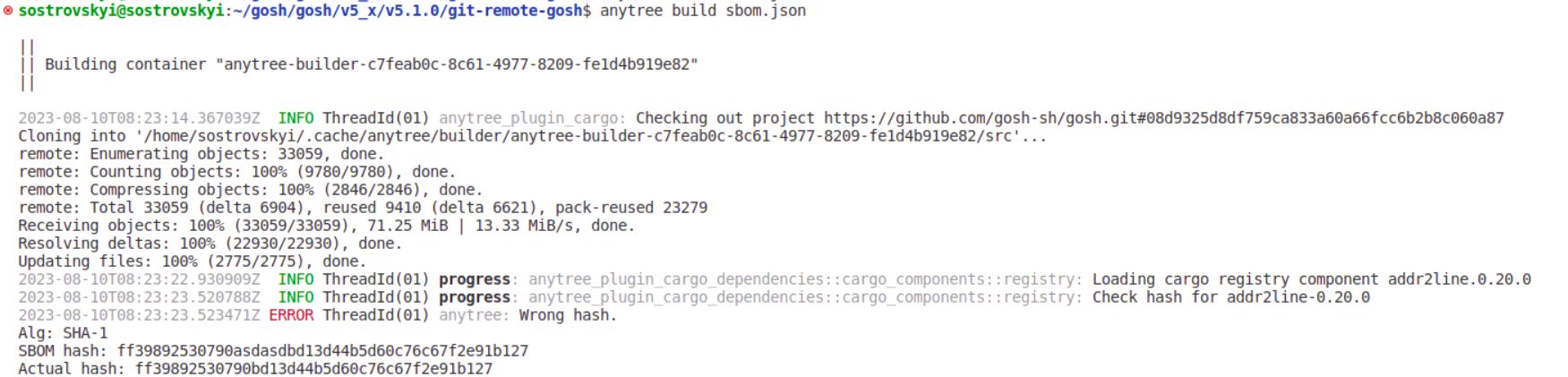
Tip
Place the SBOM-file in the same folder where
GOSH.yamlis located.
Installation AnyTree
Before installing AnyTree, you must already have the Git Remote Helper installed.
If you have Linux you can use these installation methods:
Install AnyTree using the installation script
Install AnyTree from source
-
Prerequisites:
- Rust v1.66+
- Protobuf Compiler
gitmake
-
Clone AnyTree repository
-
Run make install to build GOSH
anytree tool
Setup a GOSH project
You need a GOSH repository.
If you haven't used a GOSH-repository you can upload your github-repository to GOSH through onboarding or create a GOSH-account and create a new one.
Go to your GOSH-repository you project
and run:
Generation SBOM file
AnyTree builds the artifacts uses SBOM file that allows developers to see what they built and why and reproduce the same result.
To create artifacts, you will need an SBOM file created according to the Cyclone DX specification
Info
The example file can be viewed here: https://github.com/gosh-sh/anytree/blob/dev/tools/python/sbom.json
If you have a Rust project, you can generate an SBOM file using the script generate-sbom.py
(scripts for other programming languages will coming soon)
Note
either copy script to your cargo project and run python3 generate-sbom.py or check and configure variables in script
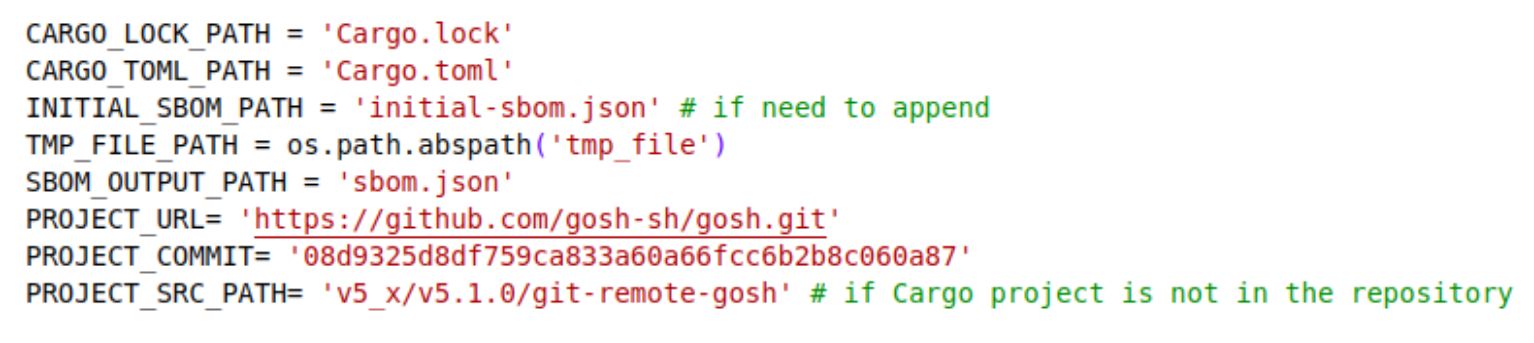
Prerequisites:
- Docker
- Python3 with pip (required to generate a
SBOM-file)
To generate a SBOM file for a Rust project, you can use the script generate-sbom.py
Info
If necessary, install the dependencies for the script to work.
Run in the folder where the script is located:
Possible options are described in the help:
usage: generate-sbom.py [-h] [--cargo-lock CARGO_LOCK_PATH] [--cargo-toml CARGO_TOML_PATH] [--initial-sbom INITIAL_SBOM_PATH]
[--sbom-output SBOM_OUTPUT_PATH] [--project-src PROJECT_SRC_PATH] [--project-commit PROJECT_COMMIT]
[--project-url PROJECT_URL]
Generate software bill of materials (SBOM) for Rust project
options:
-h, --help show this help message and exit
--cargo-lock CARGO_LOCK_PATH
Path to Cargo.lock file. Default - ./Cargo.lock
--cargo-toml CARGO_TOML_PATH
Path to Cargo.toml file. Default - ./Cargo.toml
--initial-sbom INITIAL_SBOM_PATH
Optional. Path to initial SBOM JSON file if need to append existing SBOM. Default - initial-sbom.json. Will ignore
if file doesn't exist.
--sbom-output SBOM_OUTPUT_PATH
Path to output SBOM JSON file. Default - sbom.json
--project-src PROJECT_SRC_PATH
Path to the Rust project source if not in root git directory. Not relates to local file system path. Relates to
path inside repo structure. For example we can use v5_x/v5.1.0/git-remote-gosh which means https://github.com/gosh-
sh/gosh/v5_x/v5.1.0/git-remote-gosh
--project-commit PROJECT_COMMIT
Commit of the project. Default - commit parsed with 'git rev-parse HEAD' command in dir where Cargo.lock is
located.
--project-url PROJECT_URL
URL of the project's repository. Default - project URL parsed with 'git config --get remote.origin.url' command in
dir where Cargo.lock is located.
For_example
Run the generation of the SBOM-file for the rust project Git Remote Helper latest version:
python3 ~/gs/generate-sbom.py --cargo-lock ~/gosh/v5_x/v5.1.0/git-remote-gosh/Cargo.lock --cargo-toml ~/gosh/v5_x/v5.1.0/git-remote-gosh/Cargo.toml --sbom-output ~/gosh/v5_x/v5.1.0/git-remote-gosh/sbom.json --project-src v5_x/v5.1.0/git-remote-gosh
The script downloads all dependencies specified in cargo.lock, counts all hashes and the generated sbom.json will be placed in the root folder of the project.
After running the script you should get the following output at the end:
And generated sbom.json file in the following format
Working with AnyTree
run:
As a result, a binary file of project will be created and you should get similar output at the end:
Successfully copied 15.8MB to /home/user/.cache/anytree/builder/anytree-builder-5aba4439-2642-4b7f-bc3c-affd8c9839fd/target
And your artifacts will be accessible in this folder
If the hash that was calculated when creating the SBOM file differs from the hash that AnyTree checks, an error like this will be output:
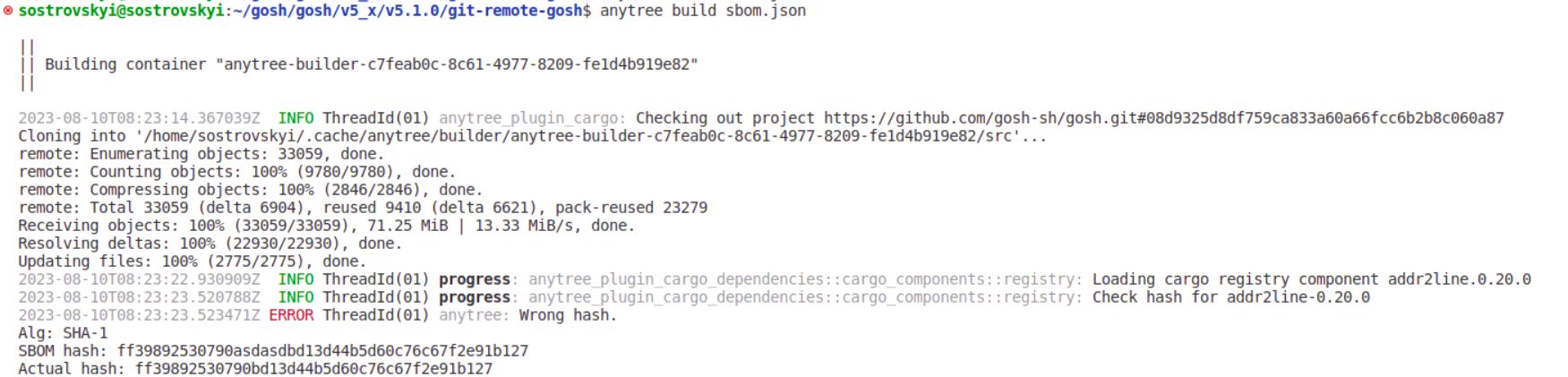
Info
The developer can put the generated specification in his repository for further verification.
Options
build
Print help
Print version
Working with AnyTree without GOSH
Prerequisites:
* Docker
* Python3 with pip (required to generate a `SBOM-file`)
-
Install AnyTree
By default, script installs latest release to the default path
$HOME/.gosh/, but you can customize it with env variables: -
Now you need the
SBOM file.Prerequisites:
- Docker
- Python3 with pip (required to generate a
SBOM-file)
To create artifacts, you will need an
SBOM filecreated according to the Cyclone DX specificationInfo
The example file can be viewed here }{:target="_blank"
If you have a Rust project, you can generate an
SBOM fileusing the script generate-sbom.py
(scripts for other programming languages will coming soon)Note
either copy script to your cargo project and run
python3 generate-sbom.pyor check and configure variables in script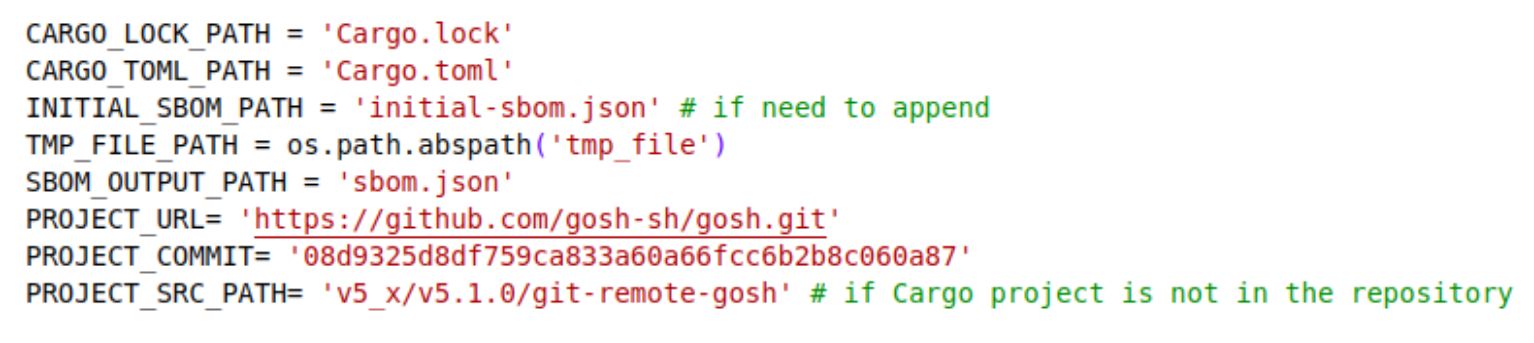
Info
If necessary, install the dependencies for the script to work.
Run in the folder where the script is located:Possible options are described in the help:
usage: generate-sbom.py [-h] [--cargo-lock CARGO_LOCK_PATH] [--cargo-toml CARGO_TOML_PATH] [--initial-sbom INITIAL_SBOM_PATH] [--sbom-output SBOM_OUTPUT_PATH] [--project-src PROJECT_SRC_PATH] [--project-commit PROJECT_COMMIT] [--project-url PROJECT_URL] Generate software bill of materials (SBOM) for Rust project options: -h, --help show this help message and exit --cargo-lock CARGO_LOCK_PATH Path to Cargo.lock file. Default - ./Cargo.lock --cargo-toml CARGO_TOML_PATH Path to Cargo.toml file. Default - ./Cargo.toml --initial-sbom INITIAL_SBOM_PATH Optional. Path to initial SBOM JSON file if need to append existing SBOM. Default - initial-sbom.json. Will ignore if file doesn't exist. --sbom-output SBOM_OUTPUT_PATH Path to output SBOM JSON file. Default - sbom.json --project-src PROJECT_SRC_PATH Path to the Rust project source if not in root git directory. Not relates to local file system path. Relates to path inside repo structure. For example we can use v5_x/v5.1.0/git-remote-gosh which means s://github.com/gosh- sh/gosh/v5_x/v5.1.0/git-remote-gosh --project-commit PROJECT_COMMIT Commit of the project. Default - commit parsed with 'git rev-parse HEAD' command in dir where Cargo.lock is located. --project-url PROJECT_URL URL of the project's repository. Default - project URL parsed with 'git config --get remote.origin.url' command in dir where Cargo.lock is located.For_example
Run the generation of the
SBOM-filefor the rust projectGit Remote Helperlatest version:python3 ~/gs/generate-sbom.py --cargo-lock ~/gosh/v5_x/v5.1.0/git-remote-gosh/Cargo.lock --cargo-toml ~/gosh/v5_x/v5.1.0/git-remote-gosh/Cargo.toml --sbom-output ~/gosh/v5_x/v5.1.0/git-remote-gosh/sbom.json --project-src v5_x/v5.1.0/git-remote-goshThe script downloads all dependencies specified in
cargo.lock, counts all hashes and the generated sbom.json will be placed in the root folder of the project.After running the script you should get the following output at the end:
And generated
sbom.jsonfile in the following format -
Now you can use sbom.json to build your project.
run:
```
anytree build sbom.json
```
As a result, a binary file of project will be created and you should get similar output at the end:
Successfully copied 15.8MB to /home/user/.cache/anytree/builder/anytree-builder-5aba4439-2642-4b7f-bc3c-affd8c9839fd/target
Warning
If the hash that was calculated when creating the SBOM file differs from the hash that AnyTree checks, an error like this will be output:
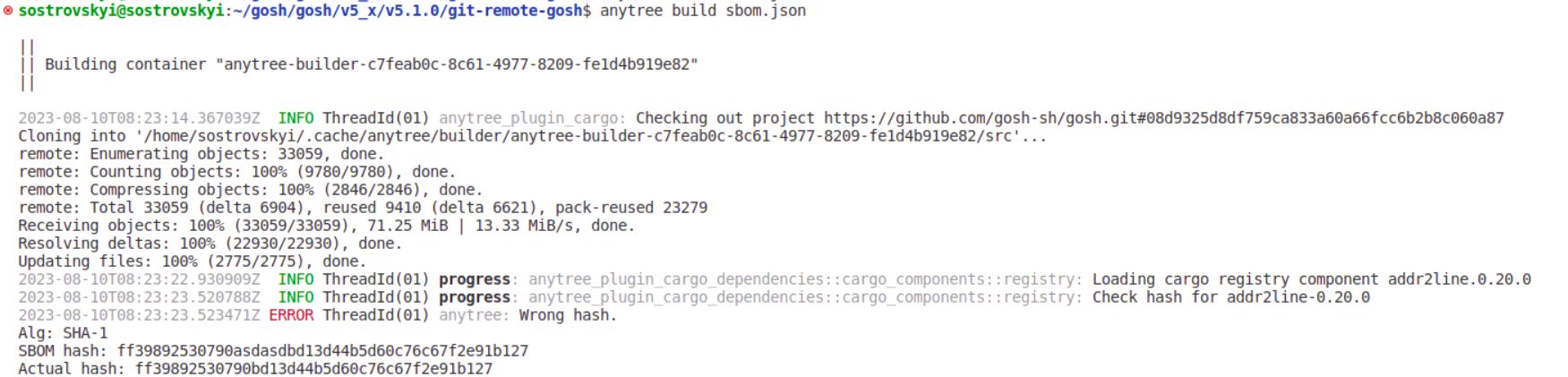
Known issues
We would like to bring to your attention a memory limitation concern that has been identified when working with large repositories. Under certain circumstances, you might encounter memory depletion issues which could potentially affect your work efficiency and system performance. We deeply apologize for any inconvenience this may cause.
Rest assured, we are committed to promptly resolving this issue. Our dedicated team of developers has already initiated efforts to address this, with an anticipated resolution targeted within the next two weeks. We appreciate your patience and understanding as we continue to enhance and streamline our services.
Contact us
If you have any questions or issues using GOSH AnyTree, please e-mail us at help@gosh.sh