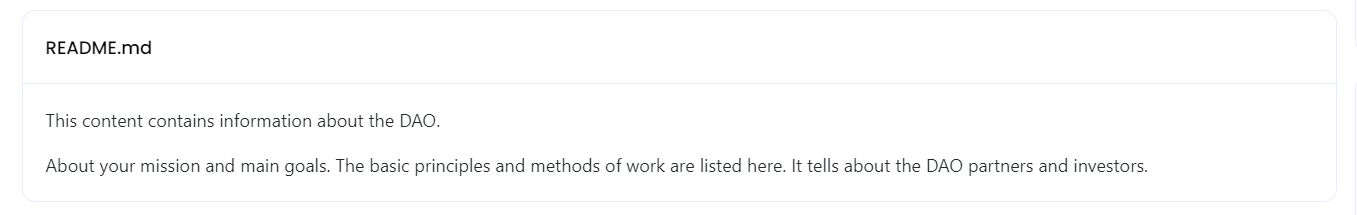DAO Overview
All information about your DAO and its activities will be displayed here.
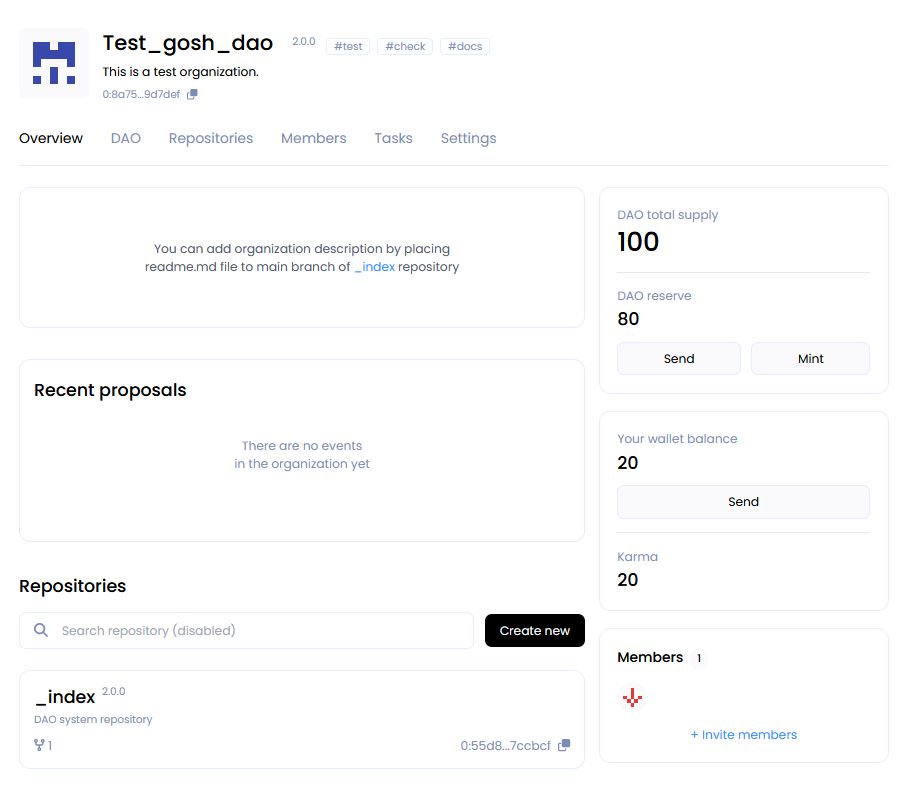
Information about DAO assets is displayed on the right.
DAO total supply
The total issue of tokens of this DAO.
DAO reserve
The unallocated tokens.
Push on the Send button, you will create a proposal to transfer tokens from the DAO reserve to the DAO member.
Push on the Mint button, you will create a proposal to mint additional tokens for this DAO.
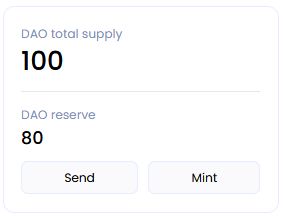
Your wallet balance
The amount of tokens you have in this DAO.
Info
When creating a DAO, 20 tokens from the DAO reserve will be issued to your wallet.
Push on the SEND button, you will to transfer your tokens to the DAO reserve or to the GOSH user.
Karma
The amount of tokens (upper limit) within which a DAO member can vote.
It is assigned when accepted as a member of the DAO. This determines the reputation of the DAO member. The Karma can be changed only by voting.
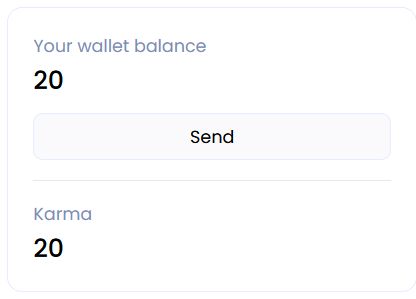
Members
The total number of DAO members.
From here, you can also send an invitation to become a member of the DAO.
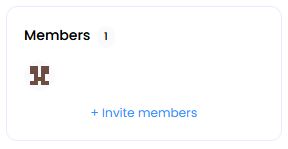
Recent proposals
Information and status of the recent proposals will be displayed in this section.
Click on the name of the proposal you can go to the event page and vote.
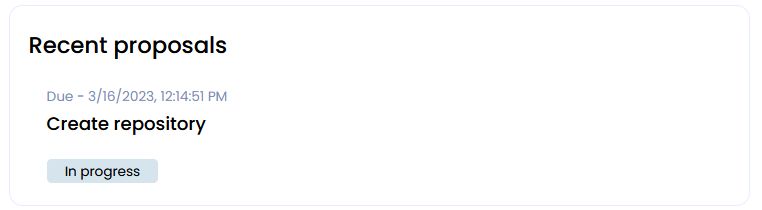
Repositories
In the Repositories section, you can quickly find or create a repository.
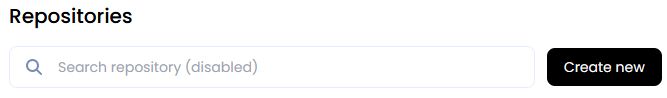
DAO system repository
The _index is a DAO system repository that is created automatically.
Info
After creating the DAO, it will already contain a text file with a brief description of your DAO, which you added in the settings earlier.
To add a README for your DAO, go to the _index repository or follow the link in this section.
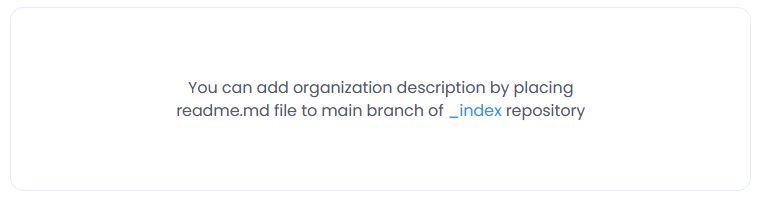
Make sure you are in the main branch and click Add file button.
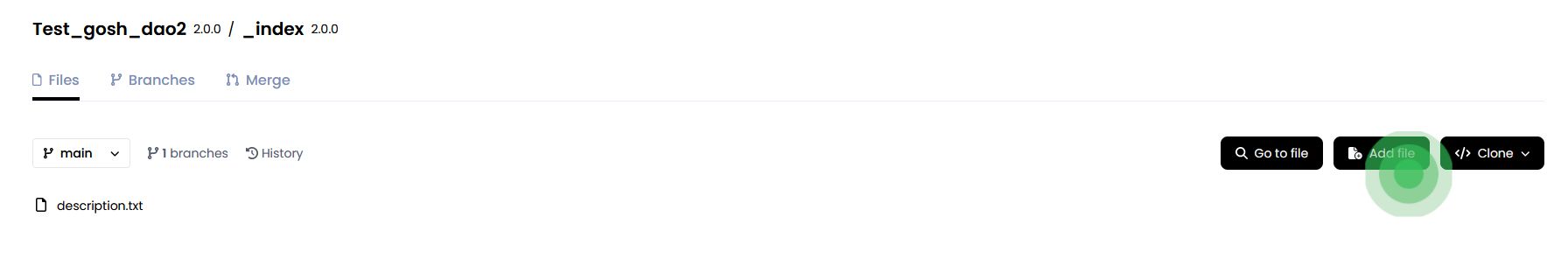
Enter file contents and name.
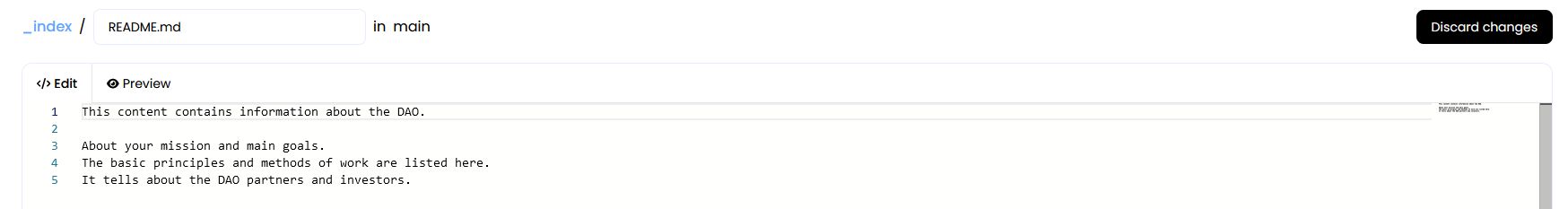
You can use Preview if needed. MD syntax is supported for preview.
After scroll down and enter commit info:
-
Commit description - you can add a description of your commit;
-
Commit tags - this is a mutable pointer of the commit. You can add the tag to quickly go to this commit and see what has been done;
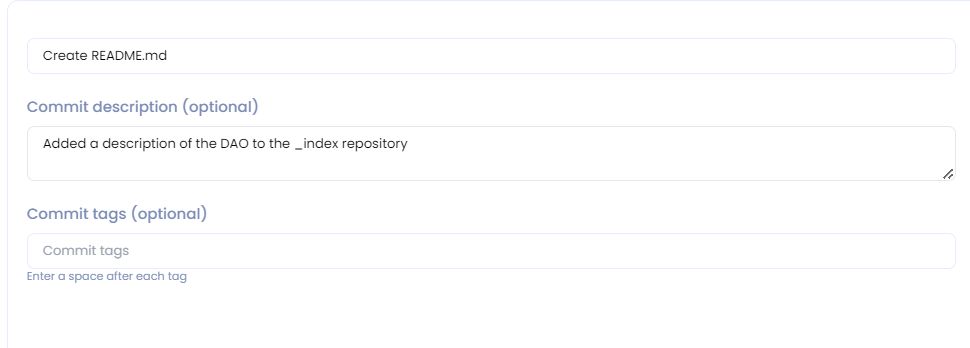
- Select a task - if you want to attach your commit to the solution of the Task, then select the desired task from the list;
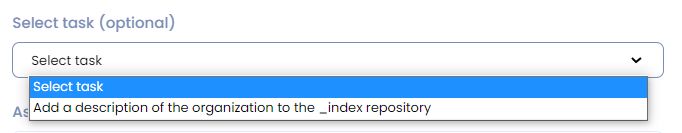
- and add Assigners, Reviewers and Managers if necessary.
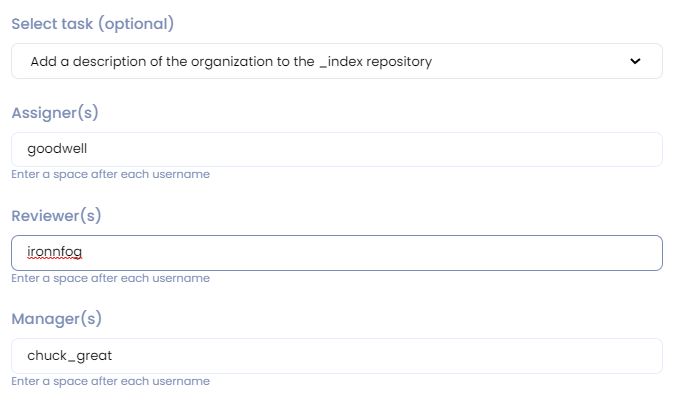
If a Task has been selected, check the Create proposal box.
And click Commit changes
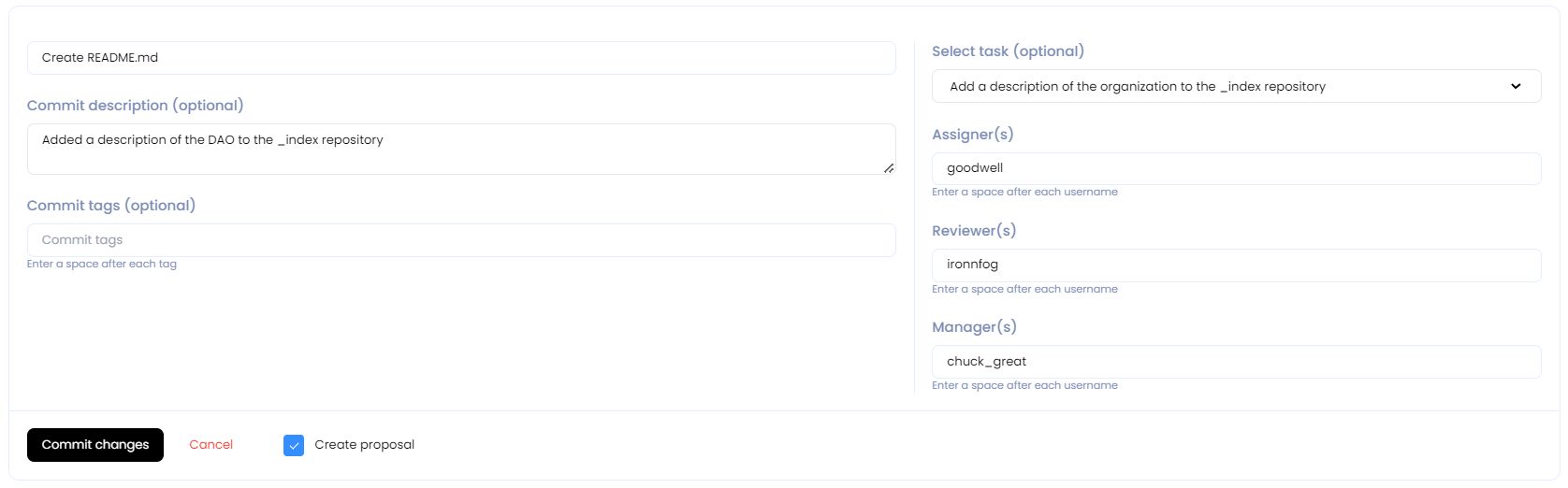
After that a proposal to the pull request will be created.

When the proposal to the pull request is accepted, the description of the DAO will appear on the Overview tab.