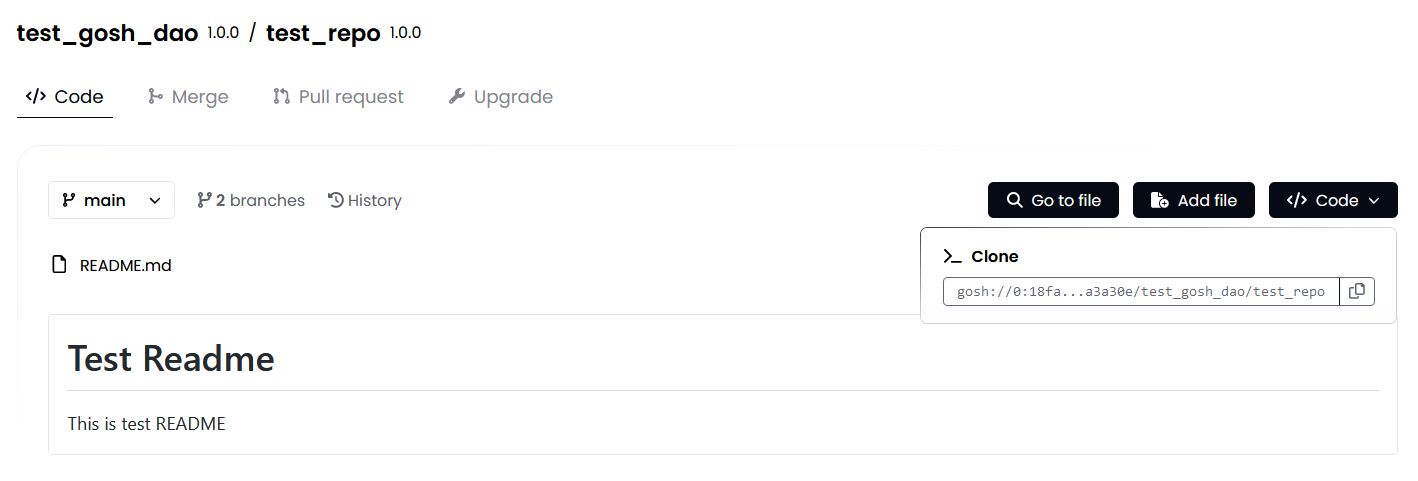Set up Git Remote Helper
Set up Git Remote Helper and continue working with your repository.
You'll need your wallet credentials. Go to the main page of your account and click User Settings.
Scroll down to the Git remote config section, click Show and unlock with PIN code
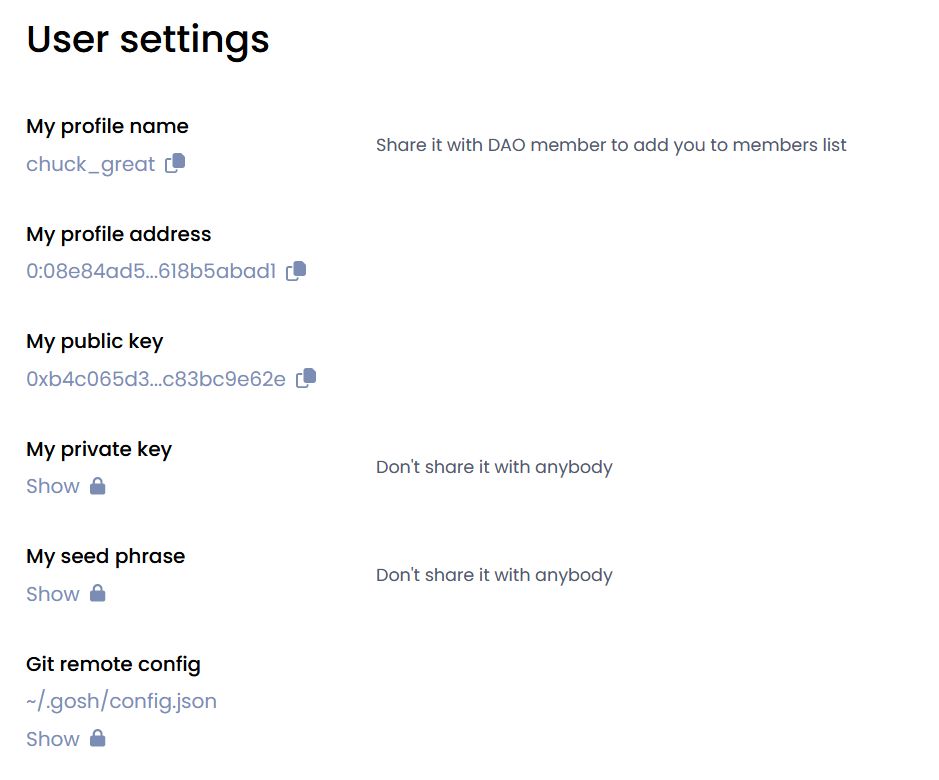
Download the configuration file by clicking on the icon
and save it to folder ~/.gosh
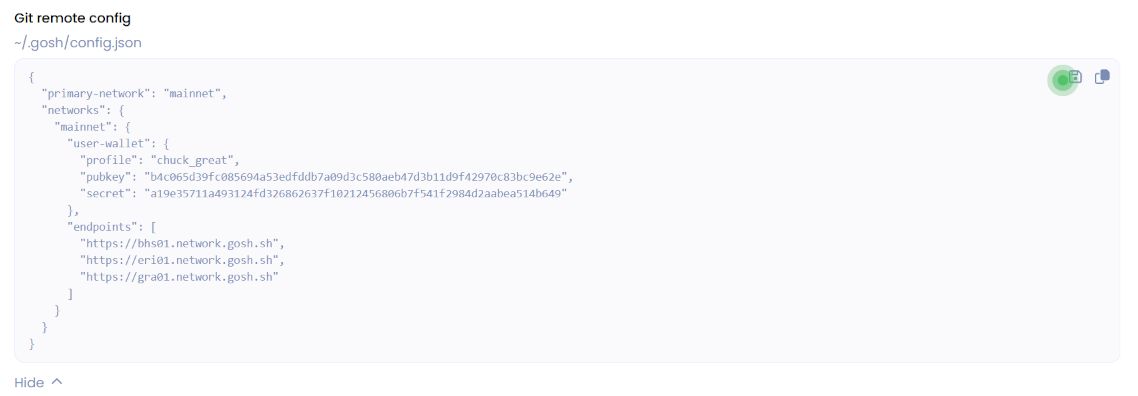
To view the command to clone your repo, click the Clone button on your repo page.